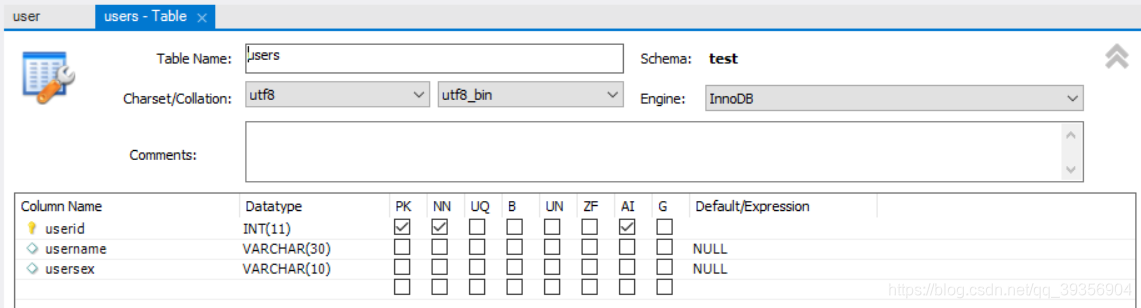通过使用Spring Boot+Spring MVC + Mybatis 整合实现一个对数据库中的users表的CRUD的操作。
1、创建项目
1.1、修改POM文件
1
2
3
4
5
6
7
8
9
10
11
12
13
14
15
16
17
18
19
20
21
22
23
24
25
26
27
28
29
30
31
32
33
34
35
36
37
38
39
40
41
42
43
44
45
46
47
48
49
50
51
52
53
54
55
56
57
58
59
60
61
62
63
64
65
66
67
68
69
70
71
72
73
74
75
76
77
78
79
80
| <?xml version="1.0" encoding="UTF-8"?>
<project xmlns="http://maven.apache.org/POM/4.0.0" xmlns:xsi="http://www.w3.org/2001/XMLSchema-instance"
xsi:schemaLocation="http://maven.apache.org/POM/4.0.0 https://maven.apache.org/xsd/maven-4.0.0.xsd">
<modelVersion>4.0.0</modelVersion>
<parent>
<groupId>org.springframework.boot</groupId>
<artifactId>spring-boot-starter-parent</artifactId>
<version>2.2.6.RELEASE</version>
<relativePath/>
</parent>
<groupId>com.xiezhenyu</groupId>
<artifactId>springbootmybatis2</artifactId>
<version>0.0.1-SNAPSHOT</version>
<name>springbootmybatis2</name>
<description>Demo project for Spring Boot</description>
<properties>
<java.version>1.8</java.version>
</properties>
<dependencies>
<dependency>
<groupId>org.springframework.boot</groupId>
<artifactId>spring-boot-starter-thymeleaf</artifactId>
</dependency>
<dependency>
<groupId>org.springframework.boot</groupId>
<artifactId>spring-boot-starter-web</artifactId>
</dependency>
<dependency>
<groupId>org.mybatis.spring.boot</groupId>
<artifactId>mybatis-spring-boot-starter</artifactId>
<version>2.1.2</version>
</dependency>
<dependency>
<groupId>com.alibaba</groupId>
<artifactId>druid</artifactId>
<version>1.1.12</version>
</dependency>
<dependency>
<groupId>mysql</groupId>
<artifactId>mysql-connector-java</artifactId>
<version>8.0.18</version>
</dependency>
<dependency>
<groupId>org.springframework.boot</groupId>
<artifactId>spring-boot-starter-test</artifactId>
<scope>test</scope>
<exclusions>
<exclusion>
<groupId>org.junit.vintage</groupId>
<artifactId>junit-vintage-engine</artifactId>
</exclusion>
</exclusions>
</dependency>
</dependencies>
<build>
<plugins>
<plugin>
<groupId>org.springframework.boot</groupId>
<artifactId>spring-boot-maven-plugin</artifactId>
</plugin>
</plugins>
<resources>
<resource>
<directory>src/main/java</directory>
<includes>
<include>**/*.xml</include>
<include>**/*.properties</include>
</includes>
<filtering>true</filtering>
</resource>
</resources>
</build>
</project>
|
1.2、添加application.properties全部配置文件
1
2
3
4
5
6
| spring.datasource.driver-class-name=com.mysql.cj.jdbc.Driver
spring.datasource.url=jdbc:mysql://localhost:3306/test?userUnicode=true&characterEncoding=UTF-8&userSSL=false&serverTimezone=Asia/Shanghai
spring.datasource.username=root
spring.datasource.password=p123456
spring.datasource.type=com.alibaba.druid.pool.DruidDataSource
mybatis.type-aliases-package=com.xiezhenyu.springbootmybatis2.pojo
|
1.3、数据库表设计
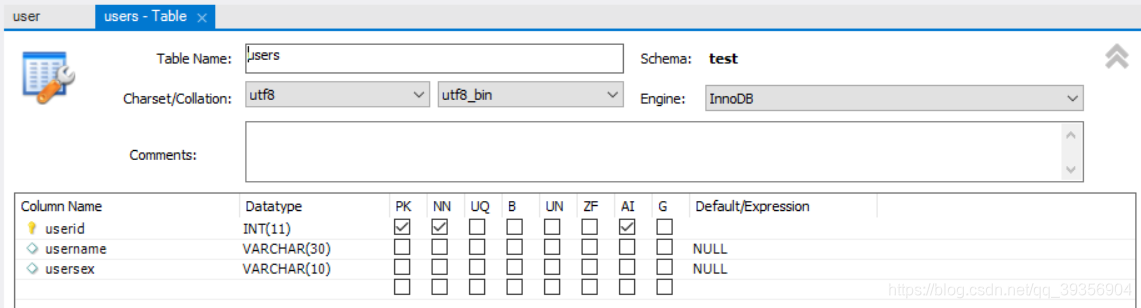
2、添加用户
2.1、创建实体类
1
2
3
4
5
6
7
8
9
10
11
12
13
14
15
16
17
18
19
20
21
22
23
24
25
| package com.xiezhenyu.springbootmybatis2.pojo;
public class Users {
private Integer userid;
private String username;
private String usersex;
public Integer getUserid() {
return userid;
}
public void setUserid(Integer userid) {
this.userid = userid;
}
public String getUsername() {
return username;
}
public void setUsername(String username) {
this.username = username;
}
public String getUsersex() {
return usersex;
}
public void setUsersex(String usersex) {
this.usersex = usersex;
}
}
|
2.2、创建mapper接口以及映射配置文件
mapper接口
1
2
3
| public interface UsersMapper {
void insertUser(Users users);
}
|
映射配置文件
1
2
3
4
5
6
7
8
9
| <?xml version="1.0" encoding="UTF-8" ?>
<!DOCTYPE mapper
PUBLIC "-//mybatis.org//DTD Mapper 3.0//EN"
"http://mybatis.org/dtd/mybatis-3-mapper.dtd">
<mapper namespace="com.xiezhenyu.springbootmybatis2.mapper.UsersMapper">
<insert id="inserUser" parameterType="users">
insert into users(username,usersex) values(#{username},#{usersex})
</insert>
</mapper>
|
2.3、创建业务层
1
2
3
4
5
6
7
8
9
| public class UsersServiceImpl implements UsersService {
@Autowired
private UsersMapper usersMapper;
@Override
public void addUser(Users users) {
this.usersMapper.insertUser(users);
}
}
|
2.4、创建Controller
1
2
3
4
5
6
7
8
9
10
11
12
13
14
15
16
17
18
19
20
21
| @Controller
@RequestMapping("/users")
public class UsersController {
@Autowired
private UsersService usersService;
@RequestMapping("/{page}")
public String showPage(@PathVariable String page){
return page;
}
@PostMapping("/addUser")
public String addUser(Users users){
this.addUser(users);
return "ok";
}
}
|
2.5、编写页面
1
2
3
4
5
6
7
8
9
10
11
12
13
14
15
| <!DOCTYPE HTML PUBLIC "-//W3C//DTD HTML 4.01 Transitional//EN"
"http://www.w3.org/TR/html4/loose.dtd">
<html xmlns:th="http://www.thymeleaf.org">
<head>
<link rel="shortcut icon" href="../resource/favicon.ico" th:href="@{/static/favicon.ico}"/>
<title>Title</title>
</head>
<body>
<form th:action="@{/users/addUser}" method="post">
<input type="text" name="username"/><br/>
<input type="text" name="usersex"/><br/>
<input type="submit" value="ok"/>
</form>
</body>
</html>
|
1
2
3
4
5
6
7
8
9
10
| <!DOCTYPE HTML PUBLIC "-//W3C//DTD HTML 4.01 Transitional//EN"
"http://www.w3.org/TR/html4/loose.dtd">
<html>
<head>
<title>Title</title>
</head>
<body>
<span>操作成功!</span>
</body>
</html>
|
2.6、启动类
1
2
3
4
5
6
7
| @SpringBootApplication
@MapperScan("com.xiezhenyu.mapper")
public class Springbootmybatis2Application {
public static void main(String[] args) {
SpringApplication.run(Spirngbootmybatis2Application.class, args);
}
}
|
3、查询用户
3.1、创建mapper及映射配置文件
1
2
3
4
| public interface UsersMapper {
void insertUser(Users users);
List<Users> selectUsersAll();
}
|
1
2
3
| <select id="selectUsersAll" resultType="users">
select * from users
</select>
|
3.2、在业务层中添加查询方法
1
2
3
4
| @Override
public List<Users> findUserAll() {
return this.usersMapper.selectUsersAll();
}
|
3.3、在Controller中添加方法
1
2
3
4
5
6
7
8
9
|
@RequestMapping("/findUserAll")
public String findUser(Model model){
List<Users> list = this.usersService.findUserAll();
model.addAttribute("list",list);
return "showUser";
}
|
3.4、编写页面
1
2
3
4
5
6
7
8
9
10
11
12
13
14
15
16
17
18
19
20
21
22
23
24
25
26
| <!DOCTYPE HTML PUBLIC "-//W3C//DTD HTML 4.01 Transitional//EN"
"http://www.w3.org/TR/html4/loose.dtd">
<html xmlns:th="http://www.thymeleaf.org">
<head>
<title>Title</title>
</head>
<body>
<table border="1" width="50%" align="center">
<tr>
<th>ID</th>
<th>用户名</th>
<th>性别</th>
<th>操作</th>
</tr>
<tr th:each="u : ${list}">
<td th:text="${u.userid}"></td>
<td th:text="${u.username}"></td>
<td th:text="${u.usersex}"></td>
<td>
<a th:href="@{/user/preUpdateUser(id=${u.userid})}">修改</a>
<a th:href="@{/user/deleteUser(id=${u.userid})}">删除</a>
</td>
</tr>
</table>
</body>
</html>
|
4、用户预更新
4.1、创建mapper及映射配置文件
1
2
3
4
5
| public interface UsersMapper {
void insertUser(Users users);
List<Users> selectUsersAll();
Users selectUserById(Integer id);
}
|
1
2
3
| <select id="selectUserById" parameterType="Integer" resultType="users">
select * from users where userid = #{userid}
</select>
|
4.2、在业务层中添加查询方法
1
2
3
4
| @Override
public Users findUserById(Integer id) {
return this.usersMapper.selectUserById(id);
}
|
4.3、在Controller中添加方法
1
2
3
4
5
6
7
8
9
|
@RequestMapping("/preUpdateUser")
public String findUserById(Integer id,Model model){
Users user = this.usersService.findUserById(id);
model.addAttribute("user",user);
return "updateUser";
}
|
4.4、编写页面
1
2
3
4
5
6
7
8
9
10
11
12
13
14
15
| <!DOCTYPE HTML PUBLIC "-//W3C//DTD HTML 4.01 Transitional//EN"
"http://www.w3.org/TR/html4/loose.dtd">
<html xmlns:th="http://www.thymeleaf.org">
<head>
<title>Title</title>
</head>
<body>
<form th:action="@{/user/updateUser}" method="post">
<input type="hidden" name="userid" th:value="${user.userid}"/>
<input type="text" name="username" th:value="${user.username}"/><br/>
<input type="text" name="usersex" th:value="${user.usersex}"/><br/>
<input type="submit" value="修改"/>
</form>
</body>
</html>
|
5、用户修改
5.1、创建mapper及映射配置文件
1
2
3
4
5
6
| public interface UsersMapper {
void insertUser(Users users);
List<Users> selectUsersAll();
Users selectUserById(Integer id);
void updateUser(Users users);
}
|
1
2
3
| <update id="updateUser" parameterType="users">
update users set username=#{username},usersex=#{usersex} where userid = #{userid}
</update>
|
5.2、在业务层中添加查询方法
1
2
3
4
| @Override
public void updateUser(Users users) {
this.usersMapper.updateUser(users);
}
|
5.3、在Controller中添加方法
1
2
3
4
5
6
7
8
|
@RequestMapping("updateUser")
public String updateUser(Users users){
this.usersService.updateUser(users);
return "ok";
}
|
6、用户删除
6.1、创建mapper及映射配置文件
1
2
3
4
5
6
7
| public interface UsersMapper {
void insertUser(Users users);
List<Users> selectUsersAll();
Users selectUserById(Integer id);
void updateUser(Users users);
void deleteUserById(Integer id);
}
|
1
2
3
| <delete id="deleteUserById" parameterType="Integer">
delete from users where userid = #{userid}
</delete>
|
6.2、在业务层中添加查询方法
1
2
3
4
| @Override
public void deleteUserById(Integer id) {
this.usersMapper.deleteUserById(id);
}
|
6.3、在Controller中添加方法
1
2
3
4
5
6
7
8
|
@RequestMapping("deleteUser")
public String deleteUserById(Integer id){
this.usersService.deleteUserById(id);
return "ok";
}
|